
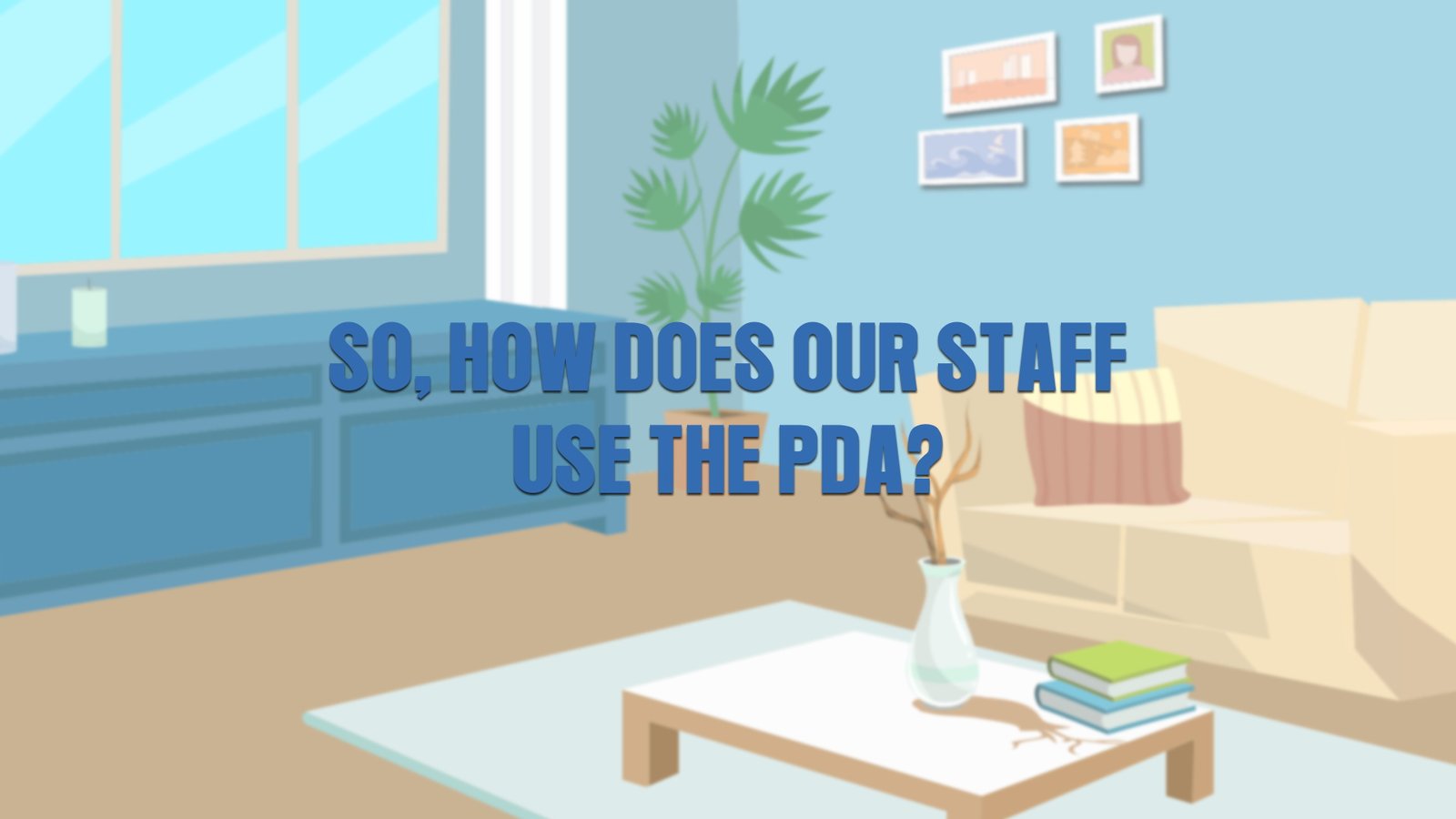
The customer wants to install broadband.

He calls telecom customer service department and reserved door-to-door service.

The customer service department uses the special application form in the PDA and dispatches the service work order to notify the maintenance staff nearby to the customer's home.



Then the staff does the optical fiber fusion splicing and heat shrink.

With his PDA, he connects the interface and turns on the VFL function to check whether the optical fiber passes red light.


Then he switches the interface to connect the optical power meter to test the attenuation and upload this data to the PDA background.

When PDA signals “PASS”
the broadband service is allowed to be delivered.
The installation staff uses a crystal head
And turn on the network cable line function.
He wants to find the cable from the wiring closet.
Ah! There it is!’

Next, he wants to configure the network.

"Where is my laptop?"
Thanks to the PDA, he doesn’t need his computer!

He uses his PDA to dial and register.

On the ping test, PDA shows ”Pass! Your network has been transferred”.
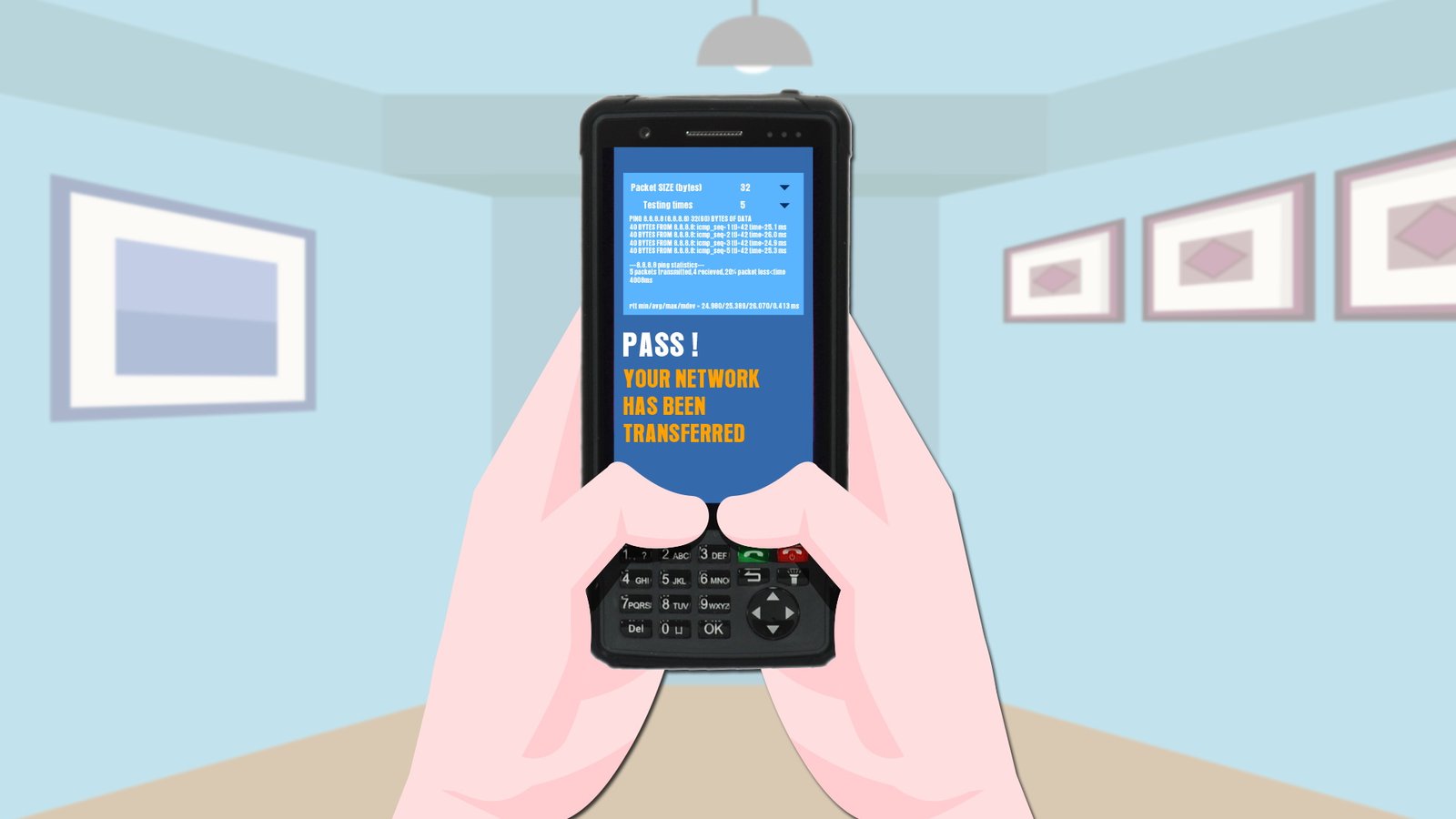
It’s easy!

Use the PDA to measure the speed and upload the data, indicating that your network speed has reached the standard and the broadband Internet access function is completed.
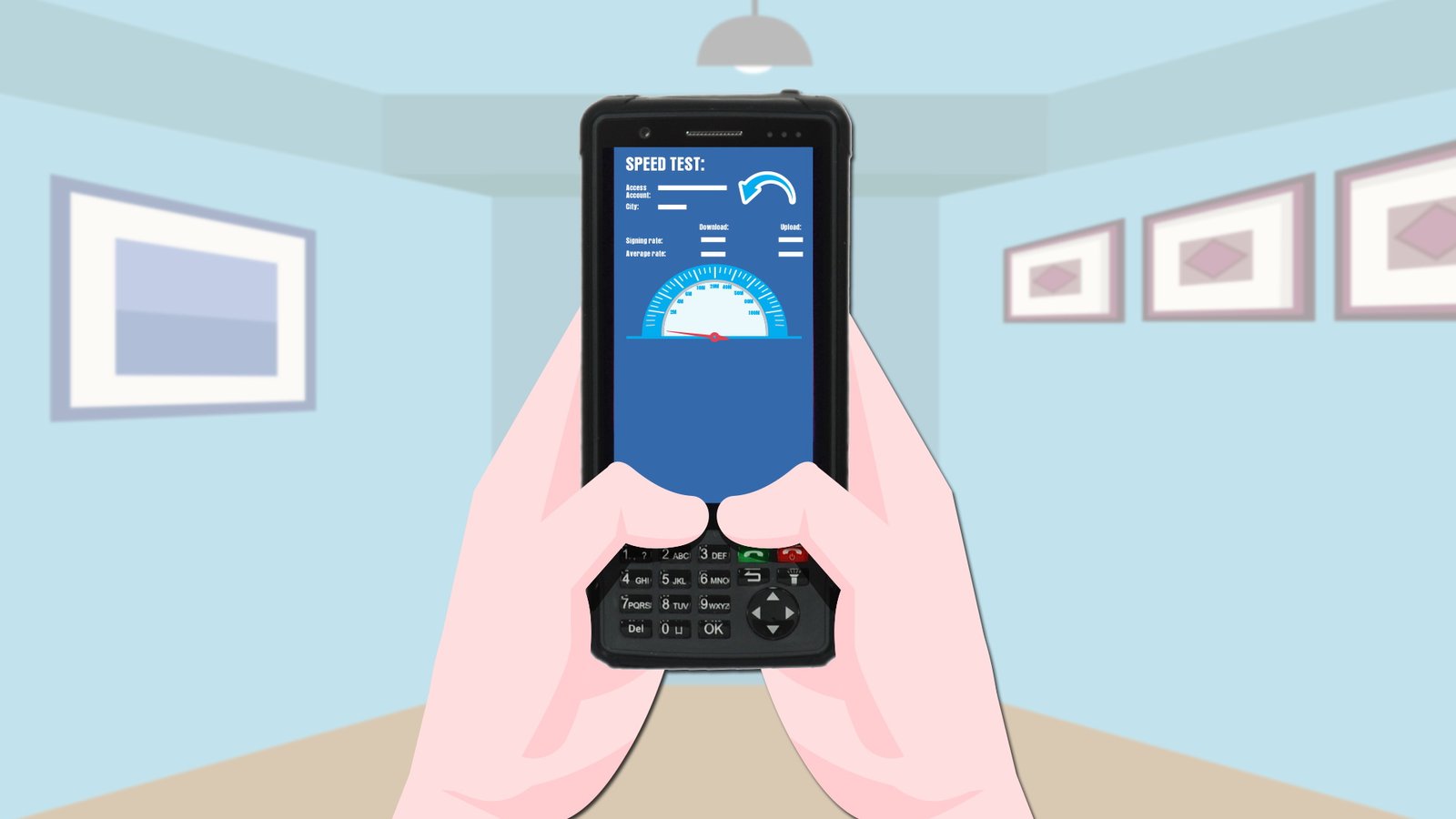
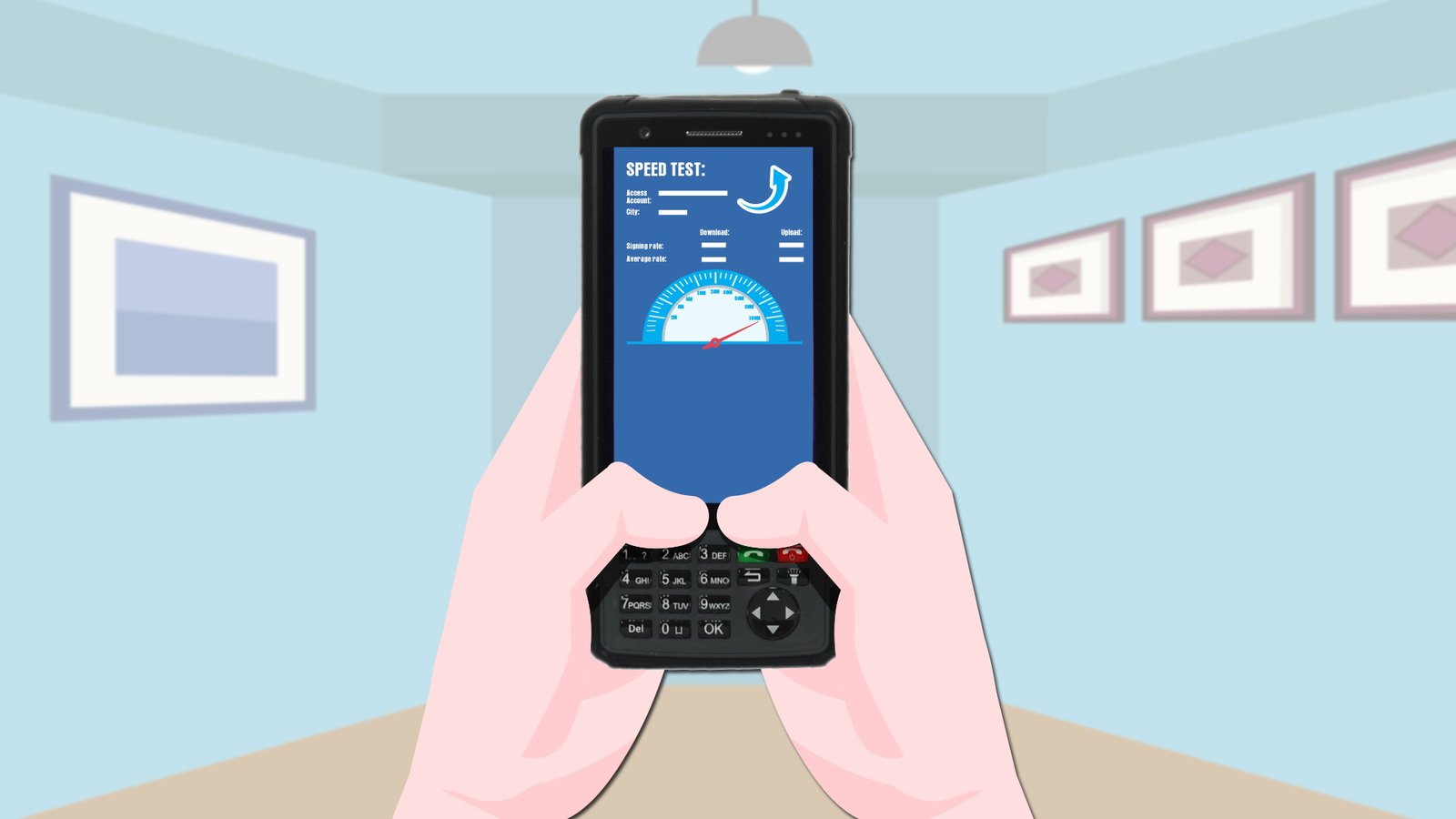

The installation staff asks “Does your family have a TV? I will help you open Internet TV."

The customer replies "No, our home is newly renovated."

The staff says "Don’t worry, Our PDA has HDMI high-definition TV emulation function, which can help open IPTV directly."

(Then the PDA shows up playing TV.)

"Can you modify the WIFI account and password here?" the customer wants to know.

"Don't worry! Everything is possible with PDA. "

The staff sets up the WIFI parameter and checks with the WIFI tester.

"Modified successfully" PDA shows.

PDA makes it so much easier for FTTH networking.

PDA from AVEIS can be specially customized!




